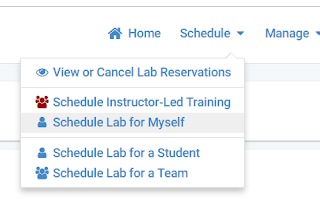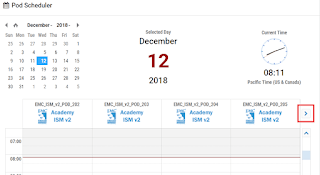Skip to content
- Browse to https://netlab.greenriver.edu
- Log in with your school email address and NetLab password
- On the NetLab homepage, click Schedule | Schedule Lab for Myself
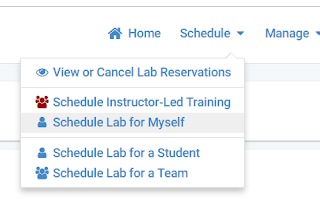
- On the Select Class page, select the appropriate class
- On the Select Content page, select the appropriate lab type
- NOTE: If there is only 1 lab type available for your class, this page will not be displayed
- On the Select Lab page, select the lab you wish to use
- On the Pod Scheduler page, select the pod and time to begin the schedule
- NOTE: The arrow to the right of the pod list will show more available pods
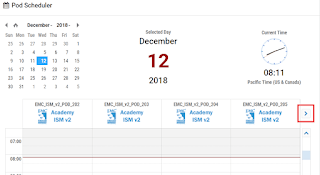
- On the Add Reservation page, confirm the lab settings and End Time. Click Submit
- Click OK on the confirmation page
- On the NetLab home page, your reservation will appear. When your lab is available, click Enter Lab